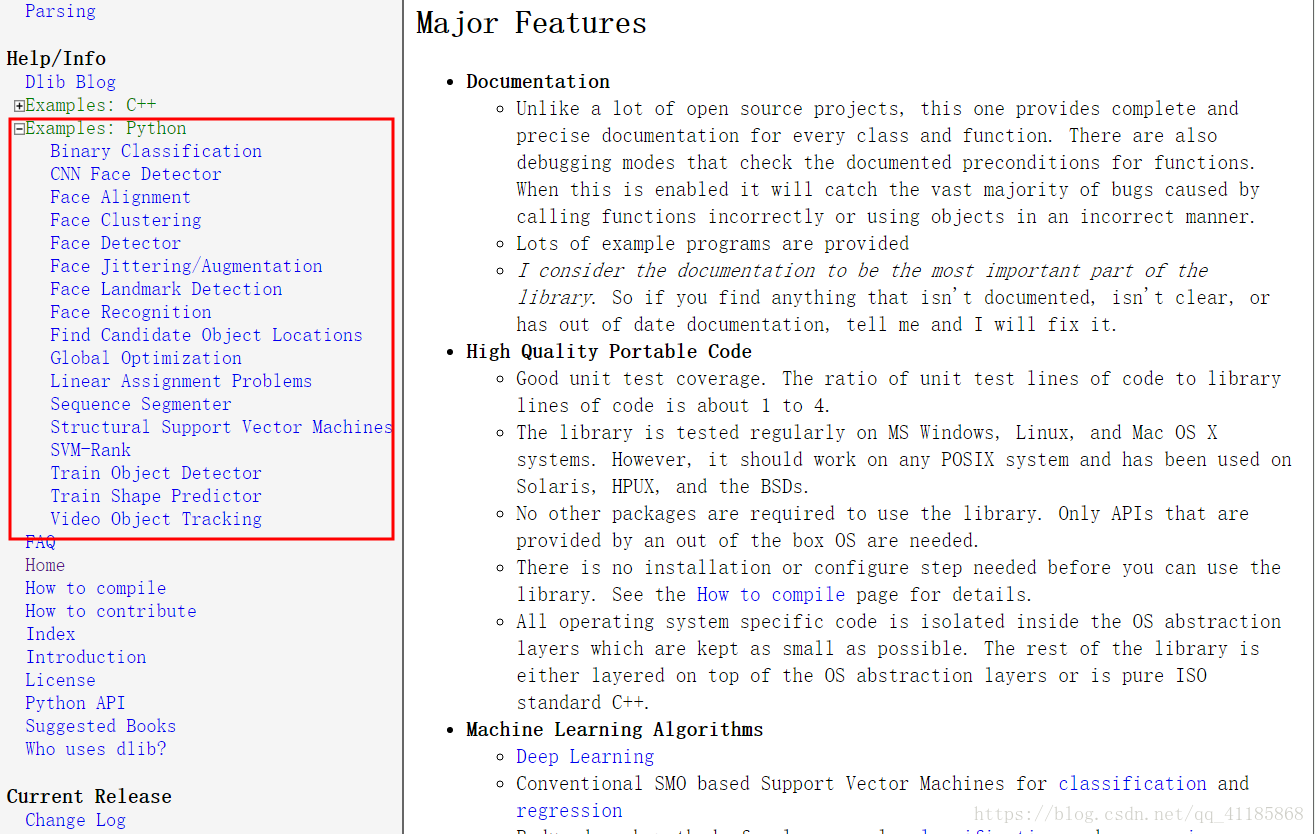根据网上的一些网友的资料和自己需求且安装成功,把例子帖出来!
OS版本:CentOS 5.5
Proftpd版本:1.3.1a 下载地址 ftp://ftp.proftpd.org/distrib/source/proftpd-1.3.3a.tar.gz
OS版本:CentOS 5.5
Proftpd版本:1.3.1a 下载地址 ftp://ftp.proftpd.org/distrib/source/proftpd-1.3.3a.tar.gz
二、安装软件:
具体步骤如下:
#cd /opt/soft #进入下载目录
#tar -zxvf proftpd-1.3.1a.tar.gz #解开软件包
# ./configure --prefix=/usr/local/proftpd
# make
# make install
三、建立相关用户
1、建立用户组
#/usr/sbin/groupadd ftpdown
#/usr/sbin/useradd -g ftpdown -d /opt -s /sbin/nologin ftpdown1
2、设置用户密码:
#passwd ftpdown1
四、proftpd配置文件解析
# This is a basic ProFTPD configuration file (rename it to
# 'proftpd.conf' for actual use. It establishes a single server
# and a single anonymous login. It assumes that you have a user/group
# "nobody" and "ftp" for normal operation and anon.
ServerName "ProFTPD Default Installation"
ServerType standalone
DefaultServer on
# Port 21 is the standard FTP port.
Port 21 #端口设置
# Don't use IPv6 support by default.
UseIPv6 off
# Umask 022 is a good standard umask to prevent new dirs and files
# from being group and world writable.
Umask 022 #新文件的权限掩码
# To prevent DoS attacks, set the maximum number of child processes
# to 30. If you need to allow more than 30 concurrent connections
# at once, simply increase this value. Note that this ONLY works
# in standalone mode, in inetd mode you should use an inetd server
# that allows you to limit maximum number of processes per service
# (such as xinetd).
MaxInstances 30
# Set the user and group under which the server will run.
User nobody
Group nobody
# To cause every FTP user to be "jailed" (chrooted) into their home
# directory, uncomment this line.
DefaultRoot ~
# Normally, we want files to be overwriteable.
AllowOverwrite on #允许覆写
AllowStoreRestart on #允许断点续上传
AllowRetrieveRestart on #允许断点续下载
AllowForeignAddress on #要允许 FXP ,则为on
# Bar use of SITE CHMOD by default
<Limit ALL>
AllowAll
</Limit>
具体步骤如下:
#cd /opt/soft #进入下载目录
#tar -zxvf proftpd-1.3.1a.tar.gz #解开软件包
# ./configure --prefix=/usr/local/proftpd
# make
# make install
三、建立相关用户
1、建立用户组
#/usr/sbin/groupadd ftpdown
#/usr/sbin/useradd -g ftpdown -d /opt -s /sbin/nologin ftpdown1
2、设置用户密码:
#passwd ftpdown1
四、proftpd配置文件解析
# This is a basic ProFTPD configuration file (rename it to
# 'proftpd.conf' for actual use. It establishes a single server
# and a single anonymous login. It assumes that you have a user/group
# "nobody" and "ftp" for normal operation and anon.
ServerName "ProFTPD Default Installation"
ServerType standalone
DefaultServer on
# Port 21 is the standard FTP port.
Port 21 #端口设置
# Don't use IPv6 support by default.
UseIPv6 off
# Umask 022 is a good standard umask to prevent new dirs and files
# from being group and world writable.
Umask 022 #新文件的权限掩码
# To prevent DoS attacks, set the maximum number of child processes
# to 30. If you need to allow more than 30 concurrent connections
# at once, simply increase this value. Note that this ONLY works
# in standalone mode, in inetd mode you should use an inetd server
# that allows you to limit maximum number of processes per service
# (such as xinetd).
MaxInstances 30
# Set the user and group under which the server will run.
User nobody
Group nobody
# To cause every FTP user to be "jailed" (chrooted) into their home
# directory, uncomment this line.
DefaultRoot ~
# Normally, we want files to be overwriteable.
AllowOverwrite on #允许覆写
AllowStoreRestart on #允许断点续上传
AllowRetrieveRestart on #允许断点续下载
AllowForeignAddress on #要允许 FXP ,则为on
# Bar use of SITE CHMOD by default
<Limit ALL>
AllowAll
</Limit>
五、试验
1、 试验前期所需了解知识,主要是limit的使用,用法如下:
CMD:Change Working Directory 改变目录
MKD:MaKe Directory 建立目录的权限
RNFR: ReName FRom 更改目录名的权限
DELE:DELEte 删除文件的权限
RMD:ReMove Directory 删除目录的权限
RETR:RETRieve 从服务端下载到客户端的权限
STOR:STORe 从客户端上传到服务端的权限
READ:可读的权限,不包括列目录的权限,相当于RETR,STAT等
WRITE:写文件或者目录的权限,包括MKD和RMD
DIRS:是否允许列目录,相当于LIST,NLST等权限,还是比较实用的
ALL:所有权限
LOGIN:是否允许登陆的权限
针对上面这个Limit所应用的对象,又包括以下范围
AllowUser 针对某个用户允许的Limit
DenyUser 针对某个用户禁止的Limit
AllowGroup 针对某个用户组允许的Limit
DenyGroup 针对某个用户组禁止的Limit
AllowAll 针对所有用户组允许的Limit
DenyAll 针对所有用户禁止的Limit
1、 试验前期所需了解知识,主要是limit的使用,用法如下:
CMD:Change Working Directory 改变目录
MKD:MaKe Directory 建立目录的权限
RNFR: ReName FRom 更改目录名的权限
DELE:DELEte 删除文件的权限
RMD:ReMove Directory 删除目录的权限
RETR:RETRieve 从服务端下载到客户端的权限
STOR:STORe 从客户端上传到服务端的权限
READ:可读的权限,不包括列目录的权限,相当于RETR,STAT等
WRITE:写文件或者目录的权限,包括MKD和RMD
DIRS:是否允许列目录,相当于LIST,NLST等权限,还是比较实用的
ALL:所有权限
LOGIN:是否允许登陆的权限
针对上面这个Limit所应用的对象,又包括以下范围
AllowUser 针对某个用户允许的Limit
DenyUser 针对某个用户禁止的Limit
AllowGroup 针对某个用户组允许的Limit
DenyGroup 针对某个用户组禁止的Limit
AllowAll 针对所有用户组允许的Limit
DenyAll 针对所有用户禁止的Limit
关于限制速率的参数为:
TransferRate STOR|RETR 速度(Kbytes/s) user 使用者
六.启动和关闭proftpd
开启proftpd
/usr/local/proftpd/sbin/proftpd
关闭proftpd
ps aux
netstat -apn|grep proftp
kill proftp这个进程数
七.在本地对设置的ftp测试
成功登录,有所有的权限!
TransferRate STOR|RETR 速度(Kbytes/s) user 使用者
六.启动和关闭proftpd
开启proftpd
/usr/local/proftpd/sbin/proftpd
关闭proftpd
ps aux
netstat -apn|grep proftp
kill proftp这个进程数
七.在本地对设置的ftp测试
成功登录,有所有的权限!